
Privacy statement: Your privacy is very important to Us. Our company promises not to disclose your personal information to any external company with out your explicit permission.

Mr. Shaw
What can I do for you?

One, the role of hard disk video recorder.
Hard disk video recorder (DigitalVideoRecorder, citation DVR), that is, Digital Video Recorder, relative to the traditional analog video recorder, using hard disk video recording, it is often called hard disk video recorder, also known as DVR. It is a computer system for image storage and processing, and has the functions of long time video recording, recording, remote monitoring and control of image/voice.

Two, hard disk video recorder common failures and solutions.
1. What is the reason for the jitter of the display screen?
This situation is generally caused by the display refresh rate setting too low, enter "display properties" click "Settings", select "advanced", and then select "Monitor", the new frequency adjustment to 75HZ, determine the exit can solve this problem.
2. Why does the monitor appear screen protection or black screen after a period of boot monitoring?
This happens because the screen saver is not removed or the power management is improperly set. The solution is to exit from the monitoring system to the WINDOWS operating system interface, click the right mouse button on the interface, select "Properties", select the screen saver in the TAB that appears, and select (None) to remove the screen saver. Then click the Settings button in the lower right corner, select "Always on" in the power use plan, the system wait to select "Never", turn off the monitor to select "Never", "close the hard disk" select "Never", and finally click "OK".
3, digital hard disk video recorder image display only the image without the operation button or the picture is not full of the whole screen is what reason
Under normal circumstances, the display resolution is not set to meet the requirements, the desktop resolution is set to 1024*768, and the small font can be changed to the large font.
5. How to solve the problem of unable to cycle the video recording or the crash after the video recording is full?
First of all, read the instructions of the host carefully and make sure that the recording mode is set to "one-time recording" or "round-trip recording". Secondly, this situation is likely to be related to the tools used for hard disk partitioning, and it is recommended not to use any hard disk partitioning tools.
6, why the boot without display?
Please make sure that the case and monitor are properly connected, and the power supply is connected and turned on. The body may cause internal board parts loose in the process of transportation and moving. It is best to open the chassis before starting the machine, and make sure that the components are connected tightly and then power on. If THE motherboard self-test is not normal (normal performance is the keyboard indicator LED flashing once, the host buzzer issued a "di" sound), please turn off the power, check whether the CPU board and graphics card is inserted completely stable, you can take off the board and plug in again. If the CPU fan does not turn and the panel power indicator does not light up after pressing the power switch, please check whether the power is connected correctly.

7. Why does the system crash? How to recover?
The system crashes when the improper Settings of windows or some other software faults cause the system to work improperly.
The following methods can be used to restore the system:
First: windows registry method to repair the system. For example, because the monitor is not opened or the monitor connection is not normal when the system is started, it can not enter windows normally when the system is started again. You can follow the steps below to fix it.
Restart, in the boot process press F8 key, select "Command Prompt only" in the boot mode selection menu, after the boot is completed, type the following command line: scanreg /restore select the latest system normal work date to restore.
Second: in the use of recovery registry cannot solve the problem, you can restore the factory initial Settings.
8. What should I do without image display?
Reason one: graphics card is not compatible, can pass the Direct Draw test, if the test can pass, it is not the reason.
Reason two: the PCI interface contact is not good, you can change a PCI slot test.
Reason three: whether the card is damaged, you can consider a new card test.
9. Why can't the computer find the card?
Reason one: computer power is not enough.
Reason 2: The PCI slot of the computer is damaged, please change a slot for testing.
Reason 3: The board is damaged, please change the card for testing.
10. What about the poor quality of Video playback?
For our hard disk video recorder in the ordinary compression quality, the video playback quality is satisfactory. But sometimes found Mosaic phenomenon is serious, especially for the moving image, the image becomes blurred, the main reason is that your camera brightness is too low (here do not try to change the brightness of the hard disk video recorder to compensate), you have to readjust the brightness of the camera to compensate.
11. What if the program can't start or fails to initialize?
Reason 1: The shortcut is wrong. The application cannot be hooked, the shortcut cannot start, delete the shortcut and recreate or reinstall the program.
Reason 2: Do not install DirectX8.0 or above version of the acceleration software.
Reason three: power supply power is not enough, switch to a high power supply.
Reason 4: The board contact is bad, reinstall the board.
12. What if the listen button doesn't work?
Reason 1: No audio is used or the selected channel has no audio frequency.
Reason 2: The sound card is not installed or the sound card driver is not installed.

13, audio monitoring, playback is not normal how to do?
If the listening and playback of the audio is not working, the possible reasons are:
Reason one: system compatibility caused.
When using an industrial computer to install this system, it is recommended that the audio card be installed in the basic PCI slot (* the slot near the CPU board).
Reason two: sound card driver or system device driver installation error.
In safe mode, check the sound card and system device drivers, delete duplicate device drivers, restart the computer, and install the drivers provided by the product vendor. And test with DirectSound, preferably using a sound card with software buffering and hardware buffering.
14. Why does the image stay still?
May be the audio and video card has crashed, may be the audio and video card and computer PCI slot contact is not good, you can close the computer, restart the computer; If there are more frequent dead card phenomenon, you can consider changing the card; If it is not very frequent, it may be because the system working hours are too long. You can set the system to restart regularly every day to relieve the pressure of the system and free up memory.
15. Why is the front-end control inflexibility?
The possible reason is that the decoder is not well connected with the pan-tilt-head, or the communication cable is too long. The general method of use is that the decoder and pan-tilt-head are installed nearby, that is, the decoder is generally installed near the pan-tilt-head.
16. Why is video interference serious?
Reason 1: video cable interface contact is not good.
Reason 2: the video cable is subject to strong electrical interference, and the video cable can not be wired together with the strong electric line.
Reason three: the camera can not be grounded, in the whole system, can only use the central machine single point grounding, can not use multi-point grounding, otherwise it will cause common mode interference.
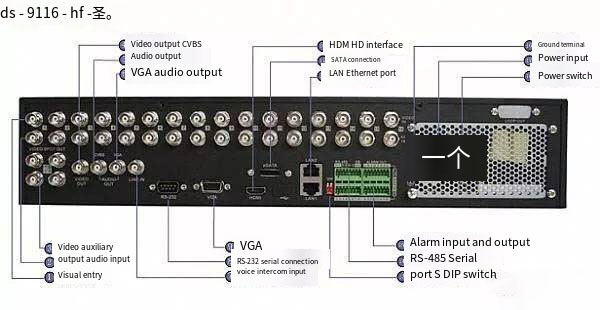
17. Why does the system crash periodically?
If the digital hard disk video system crashes regularly, such as: every morning around 7:30 a.m. crash. This situation is generally easy to appear in the factory, the reason is that the strong electric impact of the factory video cable, so that the video card can not work properly, resulting in system crash. The problem can only be solved by improving the power supply or isolating the digital hard disk video system.
18. Why is motion detection inaccurate?
The accuracy of the movement detection alarm is related to the camera, and each camera can be tested through the movement detection sensitivity test function to find out the sensitivity value that can be accurately detected.
19. Why was the alarm not detected?
Reason one: the alarm detection time switch is not turned on.
Reason two: The power of the alarm controller is not turned on.
Reason three: alarm controller and computer serial port connection error, alarm controller can only be connected with computer serial port 1; If more than one alarm controller is used, it must be connected through RS232/RS485 converter, because RS232 can only be connected point to point, not parallel multiple devices; When there is only one computer, it can be directly connected to the computer when the communication distance is not too far (within 12M). Pay attention to the correct connection of TX,RX and GND. The third pin of computer serial port I is connected to RX(R232) of the alarm controller, and the second pin of computer is connected to TX(T232) of the alarm controller, GND to GND.
Reason 4: The mobile alarm area is not set or the sensitivity is too low.

20, why false alarm?
Reason one: the sensitivity of the mobile alarm is too high, and the appropriate sensitivity value can be selected through the test.
Reason 2: The alarm probe and the alarm controller are connected incorrectly, please connect correctly according to the instructions.
21. Why is the system slow and the image bouncing?
Reason 1: The cause of slow system speed may be the use of a non-Intel chipset motherboard or CPU speed is low.
Reason two: the hard disk data line does not use ATA66 or ATA100 high-speed data line or the data line is connected to the reverse (color head connected to the motherboard IDE seat).
22, Why does the image playback have the phenomenon of frame loss?
Exit the monitoring program and use other players to play. If the same situation exists, there is indeed a frame loss phenomenon, you can check the working status of the system from other aspects, check the CPU speed, memory working status, etc.
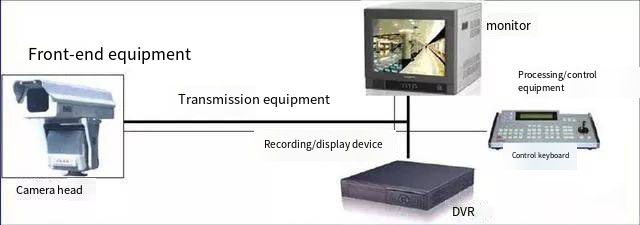
23, the frequent occurrence of blue screen phenomenon is why?
Reason one: the memory is not working properly, and the memory can be replaced for testing.
Reason TWO: OPERATING SYSTEM ERROR, such as: virus invasion, etc., please kill the virus and restore the system.
24. Why can't the system record?
Reason 1: There is no set video (timing video, manual video), all Settings are effective at the beginning of the next minute after the completion of the setting.
Reason two: disk space is not enough, disk error caused by the system statistics disk space is not accurate, after scanning the disk can be restored.
25. Why can't it be covered automatically?
Reason 1: No "delete earliest file when disk is full" is set.
Reason two: disk logic error, scan disk can be restored to normal.
26, Why is the image quality poor on the network client?
Reason one: client host for integrated graphics card or configuration is too low.
Reason 2: Do not install DirectX8.0 or above version acceleration software.
Reason three: Insufficient network bandwidth. Theoretically, 512Kbps bandwidth can achieve a real-time transmission of audio and video, but it is not 1Mbps can achieve two real-time transmission of audio and video, because the bandwidth is usually only theoretical, there is a problem of network transmission efficiency, in different network conditions, the efficiency of network transmission is different.
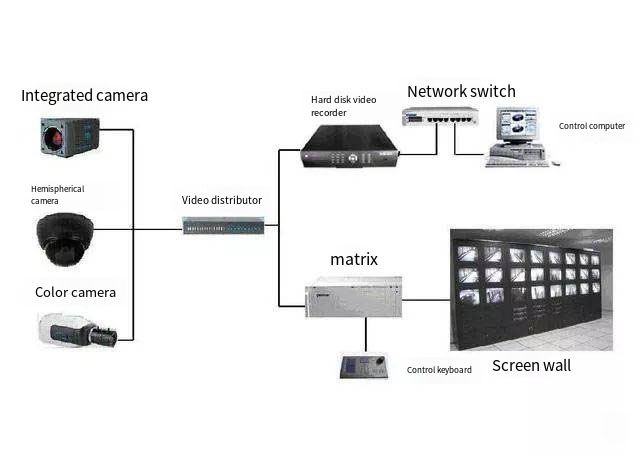
27. Why do I get out of sync when I capture a video image for a long time?
When using the ordinary hard disk video card, because the video is collected using the video card DSP, and the audio is collected using the sound card of the host, so the long time (more than 50 minutes) compression will produce different degrees of sound and image out of sync according to the different speed of the host. The use of a separate audio input hard disk video card can be a good way to avoid this situation, so the application of high requirements for audio and video synchronization, should be used with video and audio input at the same time hard disk video card. It is also possible to use multiple cards at the same time, so the video-related metrics do not change.
LET'S GET IN TOUCH
About Us
Related Products List
Contact Us



Privacy statement: Your privacy is very important to Us. Our company promises not to disclose your personal information to any external company with out your explicit permission.

Fill in more information so that we can get in touch with you faster
Privacy statement: Your privacy is very important to Us. Our company promises not to disclose your personal information to any external company with out your explicit permission.



